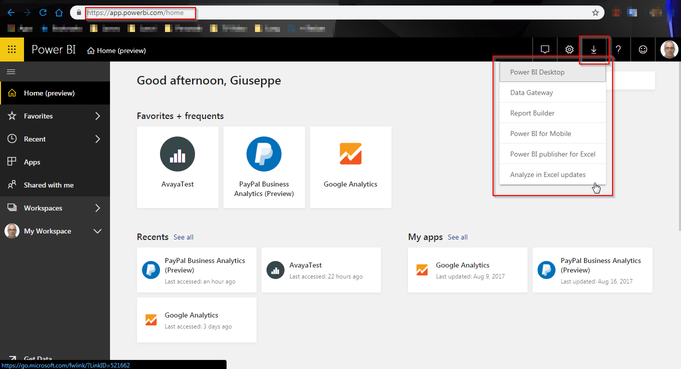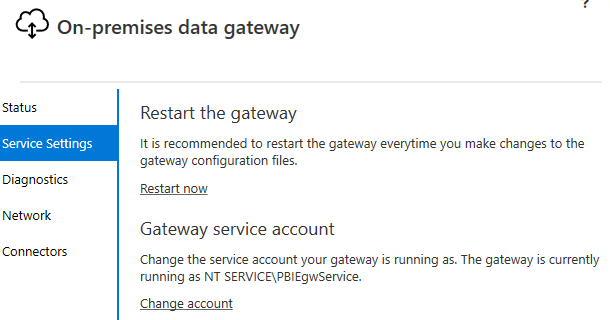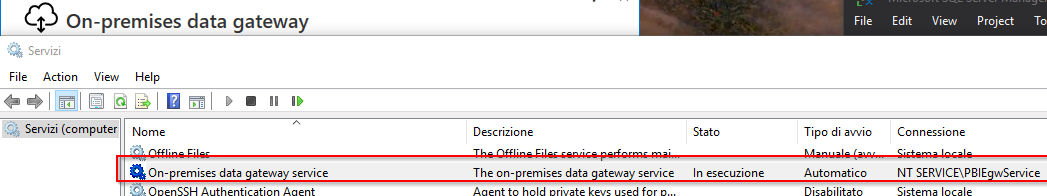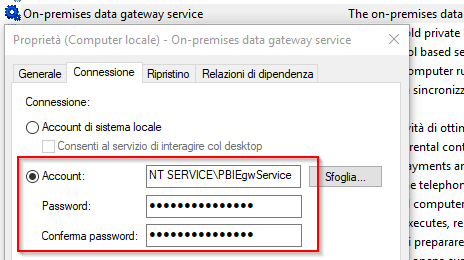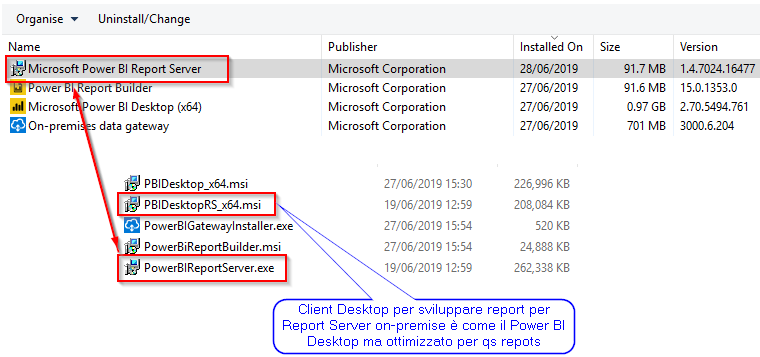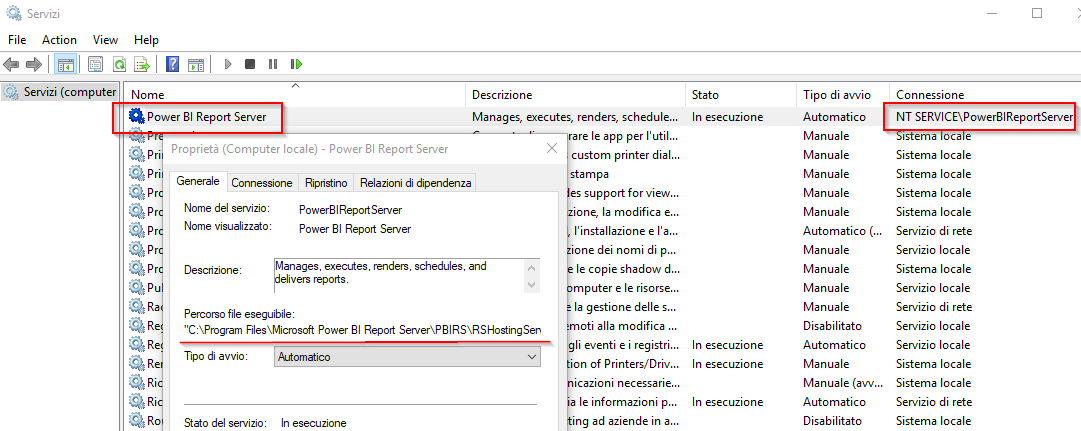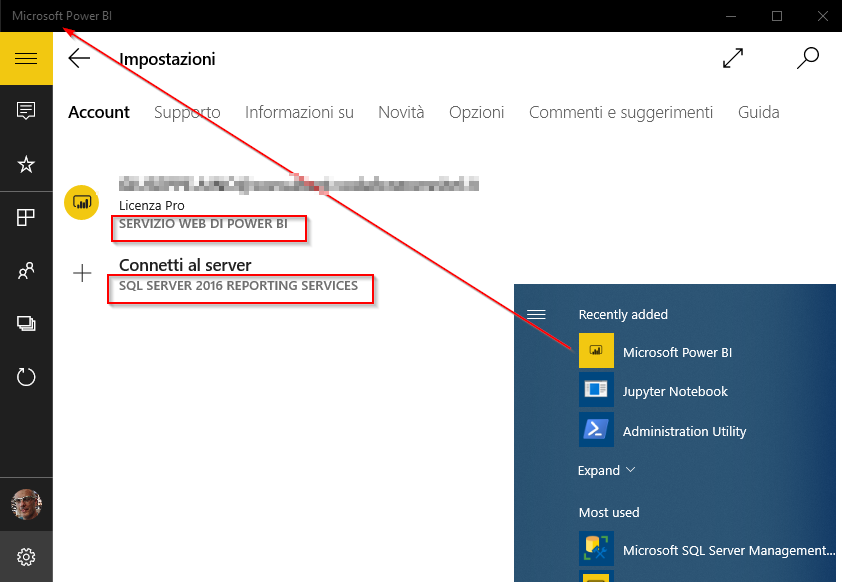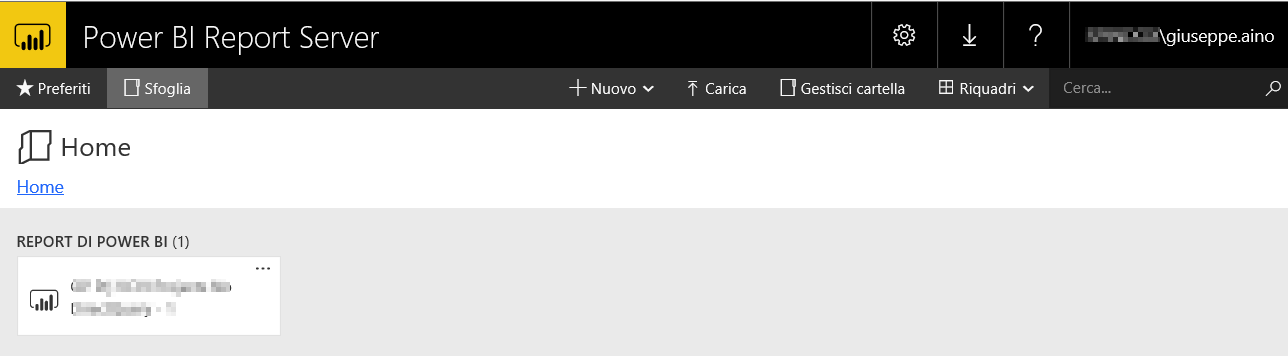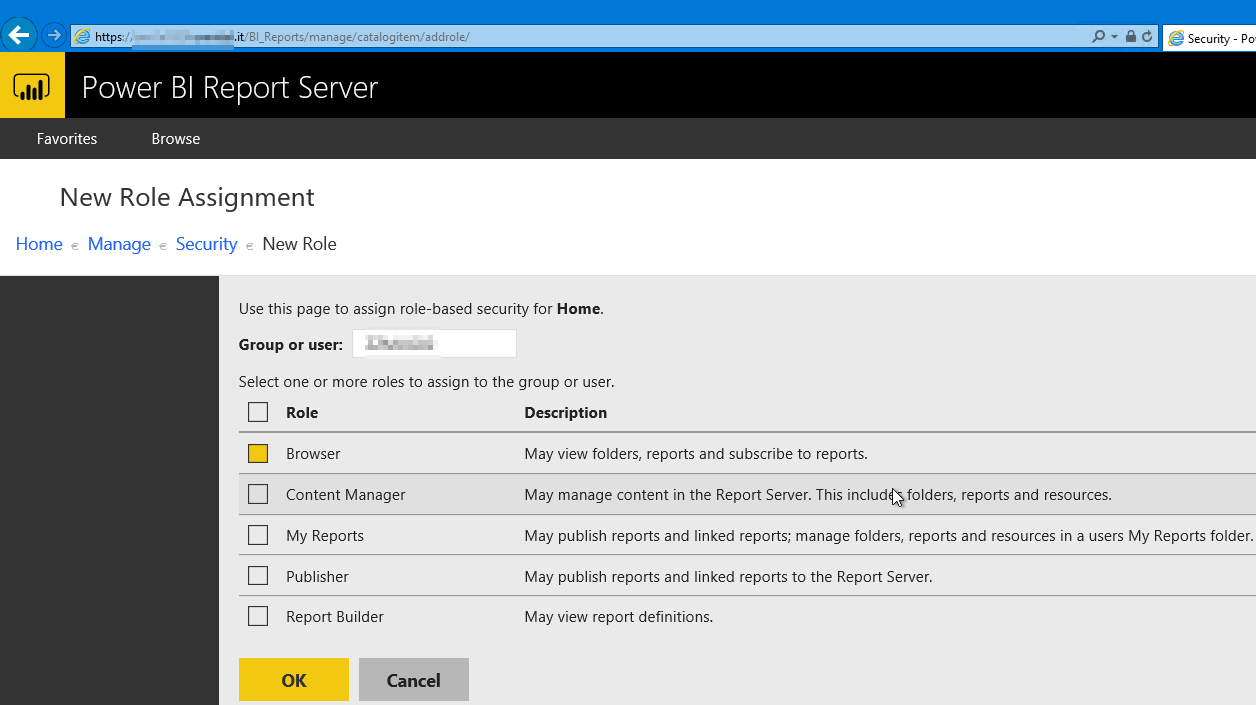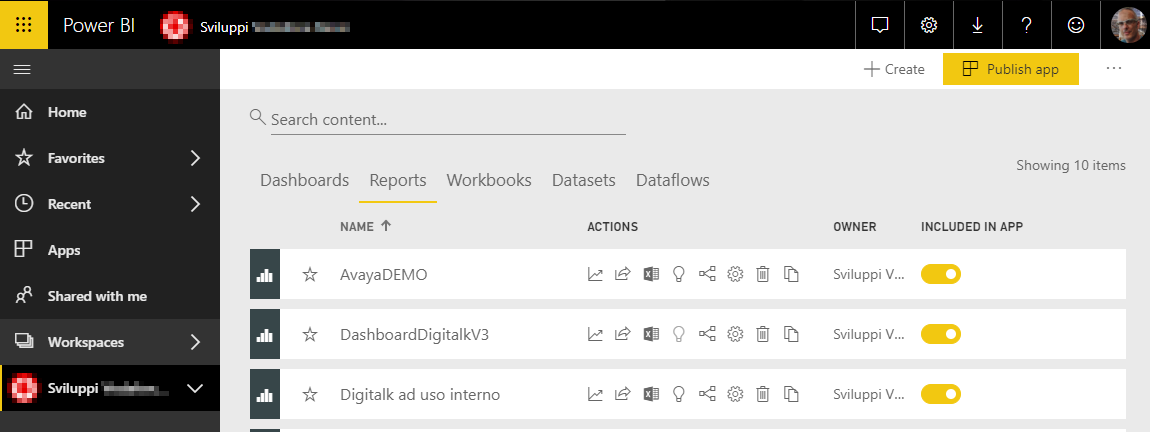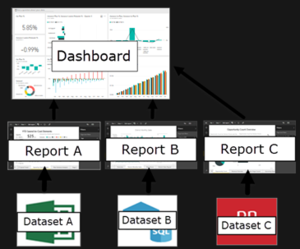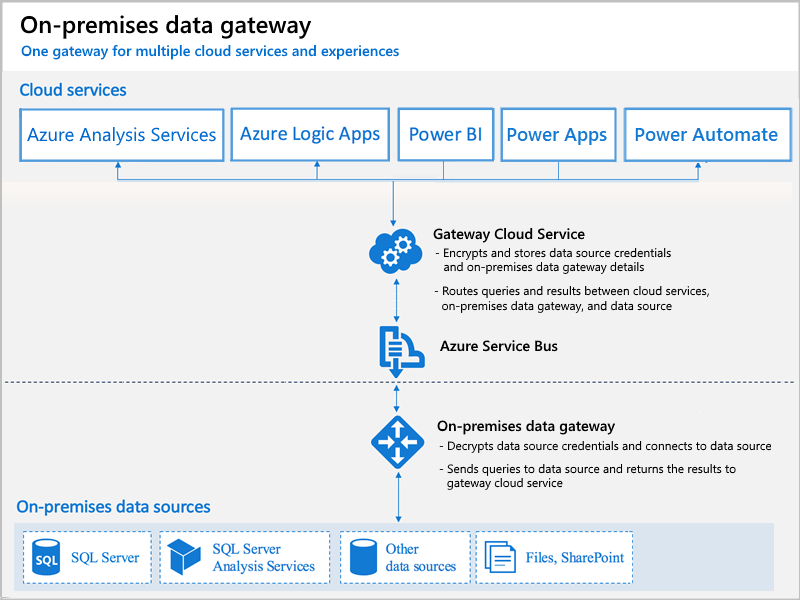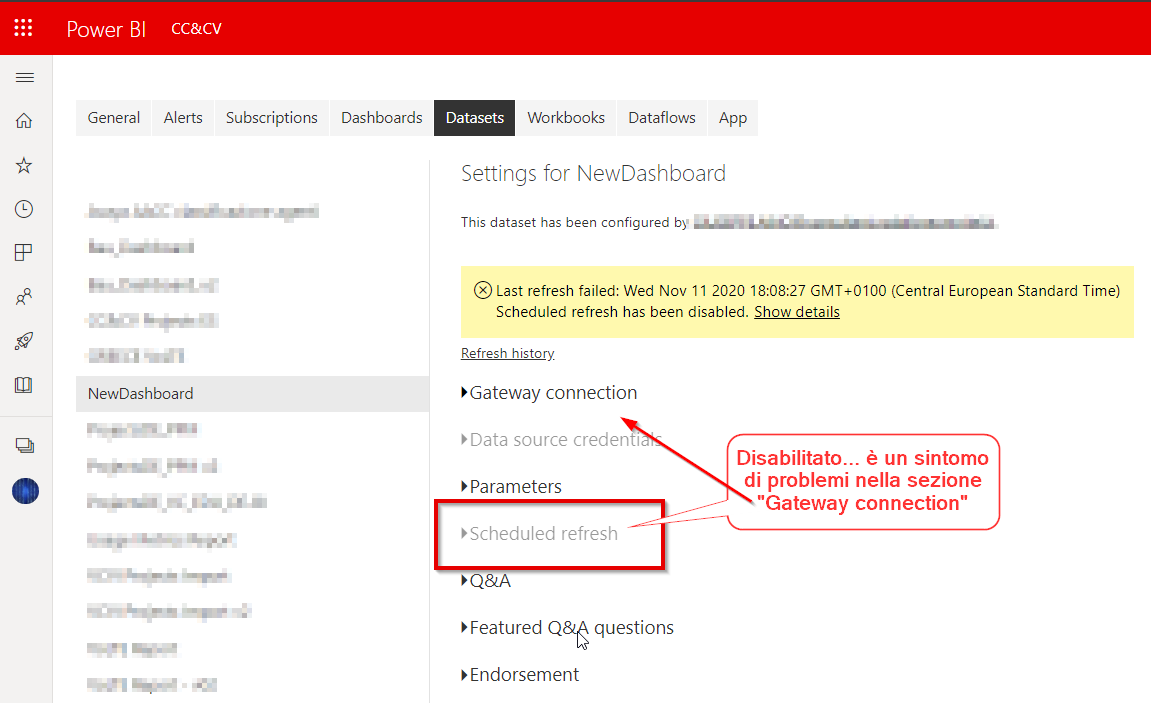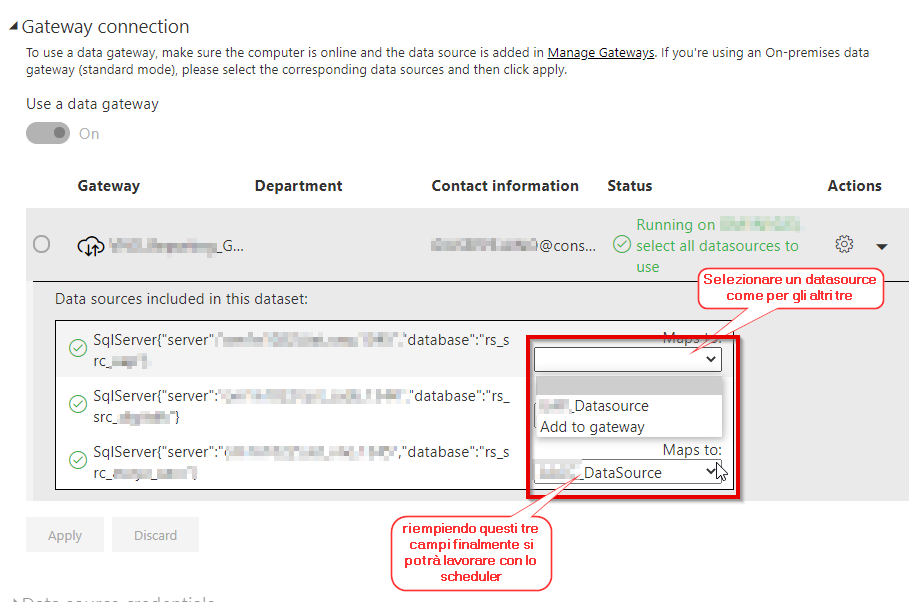NavigazioneMarittima:Servizio PowerBI
From Aino Wiki
Contents
- 1 Introduzione
- 2 Caratteristiche visuali
- 3 On-premise data Gateway
- 4 Risorse
- 5 Aperture necessarie
- 6 Mappa e Link
Introduzione
Esistono due licenze per PowerBI:
- Licenza Pro, per singolo utente. Ha la limitazione che gli utenti a cui si rivolgono i report e dashboard devono essere della stessa organizzazione, l'email di registrazione devono essere sotto stesso dominio.
- Licenza Premium, che consiste nell'acquisto di funzionalità specifiche, include la possibilità dell'installazione del Report Server eventualmente necessario per una installazione on-premise. Ogni utente censito dal sistema deve comunque avere una licenza Pro nel caso debba creare report e dashboard o compiere altre funzioni di gestione. Questa versione non ha limitazioni su chi può ricevere i report che potranno essere fuori dell'organizzazione. Include l'acquisto obbligatorio di un "nodo" P1 usato per gestire sino a 1650 utenze Pro.
Entrambe possono essere acquistate solo se si dispone già di una licenza Office365.
Prezzi: Pricing
Differenze tra Dashboard e Report: educba.com
Installazione con premesse
Premesse (in base alle richieste minime di sviluppo completo)
- .Net framework (su Windows 10 Pro è necessario uno sblocco da impostare sul registro di sistema)
- Aggiunta al SW di SO l'IIS con aggiunta di SSL
- Installazione di SSRS ovvero SQL Server Reporting Server
- Installazione di SSIS
- Installazione del SSDT
- Installazione del Desktop
- Installazione del Gateway
- Installazione del Power BI Reporting Server (on-premise)
- Installazione del Desktop ottimizzato per il Power BI Reporting Server (on-premise)
Componenti
Fondamentalmente l'installazione comprende:
- Il PowerBI desktop, che è l'applicativo che consente di creare i report dal proprio PC; esso consente di pubblicare i report sul cloud. ATTENZIONE esiste anche un'altra versione per la versione on-premise del Server che si chiama "Power BI Desktop RS" (ovvero Power BI Desktop Report Server edition).
- Il Gateway, che è l'applicativo usato per creare la connessione tra i report pubblicati. E' usato anche per la configurazione della schedulazione degli aggiornamenti. E' possibile fruire dei report sia in modalità full cloud oppure mediante direct-query, in quest'ultima ipotesi la query dal cloud, sarà fatta direttamente sulla sorgente dati (quindi ciò è valido anche in possesso di sola licenza Pro). FAQ Microsoft. Può usare connessioni HTTPS e i dati sono criptati durante il trasporto.
ATTENZIONE, è possibile UNO ed UN SOLO Gateway con unica utenza applicativa questo perché sulla macchina dove è installato abbiamo un unico servizio chiamato "PBIEgwService".
- Report Server, sarebbe il cloud locale nella soluzione on-premise ottenibile solo se si acquista una licenza Premium.
I report son fruibili dal WEB mediante il cloud, alla seguente pagina chiamata "Power BI Service"
https://app.powerbi.com/home
oppure nel caso di possesso di licenza Premium, essi son resi disponibili attraverso il Report Server installato on-premise.
Tutti i componenti software del pacchetto Power BI ovvero il Desktop, Gateway, Report Builder, Publisher for Excel etc sono scaricabili direttamente dal proprio portale web (..PowerBI Service) come da seguente immagine:
Gateway
In merito al Gateway (GW) ne abbiamo due versioni: On-Premise data Gateway e Personal.
In un ambiente professionale è il primo ad essere usato e sarà collegato ad una utenza\licenza Power BI Pro infatti all'avvio del servizio si effettuerà un login\sign in.
ATTENZIONE poiché il GW è un servizio, su una macchina ci sarà al più una istanza funzionante e associata ad uno ed un solo account.
Servizio in esecuzione
Account:
LOG
Il log dei test di connessione etc è nella cartella:
C:\Users\<utenteCorrente>\AppData\Local\Microsoft\On-premises data gateway
Report Server
Oggi, 28/06/2019, nella versione di SQL Server 2017 Enterprise edition è inclusa la possibilità di installare il Server di Power BI in locale (on-premise).
Servizio
Tool consigliati
- Microsoft Power BI Browser Consente di aprire i Report e le Dashboard ma in più è un ambiente standard e personalizzabile. Ad es consente il refresh automatico ogni n secondi per allineamenti alla base dati aggiornata. Mette a disposizione due 'link': "Servizio WEB di Power BI" e "SQL Server 2016 reporting services".
Caratteristiche della condivisione PowerBI PRO
| Consumer user role | Shared type | Shared available features |
|---|---|---|
| PRO. Belonging the same tenant | Inside "My Workspace" |
Only "read only" access. |
| Inside "Workspace" |
It's possible to define the following user access: read only (guest users), read & write (default) and owner. Those grant may be shared to every user of not. It's always possible to add or remove users or change grant. | |
| Each user that receive a shared item can reuse the dataset to make items himself | ||
| User not licenced belonging the same tenant | It's possible only to send and invitation to subscribe a PRO licence to see the report in the two possible share type | |
| User not licenced inside or outside the tenant | 'Receive an email with the *.pbix file but this is a manual action. |
Reporting Server On Premise
Ci si riferisce chiamandolo: "Power BI Report Server". (Qualche info qui)
Disponendo della versione di SQL Server Enterprise con SA (Software Assurance) è possibile installare il server di reporting on premise qui
Microssoft
prima di procedere se si vogliono usare connessioni HTTPS occorre prima installare i certificati SSL, leggi qui:
SSL
Scaricabile qui:
[1].
Esistono due versioni dell'applicazione Desktop per la produzione di progetti di Report\Dashboard:
- quella propriamente detta destinata al "service" ovvero verso l'applicazione sul cloud Azure
- quella per il "Power BI Report Server" chiamata "Power BI Desktop report server edition".
Alcuni (es. qui) sostengono che dalla versione on-premise si possono aprire quelli della versione on-line, "You can even open a report developed with normal Power BI Desktop in the Power BI Desktop Report Server", ma non sembra vero!
Licenza
Come citato qui
Power BI Report Server comes in only two types of licensing:
- Power BI Premium
- SQL Server Enterprise License with Software Assurance. Come trovare la licenza qui .
Comparazione tra Power BI Report Server e Power BI Service
Ovvero le differenze dei report per l'on-premise e quelle per il cloud sul WEB.
si riporta la seguente tabella comparativa come dal precedente link:
| Features | Power BI Report Server | Power BI Service | Notes |
|---|---|---|---|
| Analyze in Excel | No | Yes | Analyze in Excel |
| Deployment | On-premises or hosted cloud | Cloud | Power BI Report Server can be deployed in Azure VMs (hosted cloud) if licensed through Power BI Premium or SQL Server Enterprise with Software Assurance |
| Data sources | Cloud and/or on-premises | Cloud and/or on-premises | |
| License | Power BI Premium or SQL Server EE with Software Assurance (SA) | Power BI Pro and/or Power BI Premium | |
| Lifecycle | Modern lifecycle policy | Fully managed service | |
| Release cycle | Three times a year (January, May, September) | Once a month | Latest features and fixes come to the Power BI service first. A rollup of features from Power BI Desktop releases for the service comes to Power BI Report Server in each release; most other features are only meant for the Power BI service. |
| Composite models | No | Yes | |
| Connect to services like Salesforce | Yes | Yes | Connect to the services you use with template apps in the Power BI service. In Power BI Report Server, use certified connectors to connect to services. See Power BI report data sources in Power BI Report Server for details. |
| Create Power BI reports in Power BI Desktop | Yes | Yes | |
| Create Power BI reports in the browser | No | Yes | |
| Dashboards | No | Yes | Dashboards in the Power BI service |
| Distribute group of reports using apps | No | Yes | Create and publish apps with dashboards and reports |
| Dynamic M Query Parameters | No | Yes | |
| Gateway required | No | Yes for on-premises data sources | |
| Host and connect to Power BI shared datasets | No | Yes | Intro to datasets across workspaces |
| Q&A | No | Yes | Q&A in the Power BI service and Power BI Desktop |
| Quick insights | No | Yes | Automatically generate data insights with Power BI |
| Paginated reports | Yes | Yes | Paginated reports are available in the Power BI service in a Premium capacity |
| Power BI mobile apps | Yes | Yes | Power BI mobile apps overview |
| Real-time streaming | No | Yes | Real-time streaming in Power BI |
| Automatic page refresh for DirectQuery models | No | Yes | Automatic page refresh |
| ArcGIS for Power BI | Yes | Yes | ArcGIS for Power BI |
| Email subscriptions for Power BI reports | No | Yes | Subscribe yourself or others to a report or dashboard in the Power BI service |
| Email subscriptions for paginated reports | Yes | Yes | Subscribe yourself and others to paginated reports in the Power BI service Email delivery in Reporting Services |
| Data alerts | No | Yes | Data alerts in the Power BI service |
| Row-level security (RLS) | Yes | Yes | Available in both DirectQuery (data source) & Import mode Row-level security in the Power BI service Row-level security in Power BI Report Server |
| Many-to-many relationships | No | Yes | Apply many-to-many relationships in Power BI Desktop |
| Cross-report drillthrough | No | Yes | Use cross-report drillthrough |
| Full-screen mode | No | Yes | Full-screen mode in the Power BI service |
| R scripts and visuals | No | Yes | Create R visuals and run R scripts in Power BI Desktop and publish them to the Power BI service. You can't save Power BI reports with R scripts or visuals to Power BI Report Server. |
| Python scripts and visuals | No | Yes | Create Python scripts and visuals in Power BI Desktop and publish them to the Power BI service. You can't save Power BI reports with Python scripts or visuals to Power BI Report Server. |
| Preview features | No | Yes | Opt in for Power BI service preview features |
| Power BI visuals | Yes | Yes | Power BI visuals |
| Power BI Desktop | Version optimized for Report Server, available for download with Report Server | Version optimized for Power BI Service, available from the Windows Store | Power BI Desktop for the report server Power BI Desktop for the Power BI service |
| Data Privacy Levels | No | Yes | Data Privacy Levels are available for reports in the Power BI service. In Power BI Report Server, use Role definitions. |
| Sensitivity Labels | No | Yes | Sensitivity Labels |
| Template apps | No | Yes | Install and distribute template apps in your organization |
Power BI Report Server (On-premise)
Condivisione Report
Come indicato qui, nella versione on-premises non è necessario che gli utenti finali abbiano licenze Power BI ma che siano opportunamente censiti nella sezione "Site Settings" cliccando poi dal menù di sinistra, "Security".Si posson condividere report e cartelle con report, segue le opzioni di condivisione per una cartella (ulteriori info qui):
Power BI Service (On cloud)
Differenza tra Report e Dashboard
PowerBI fondamentalmente fornisce Report anche se erroneamente gli utilizzatori li chiamano "Dashboard". Per PowerBI in realtà le Dashboard sono invece un collage di pezzi di altri Report.
Dal sito di Microsoft:
Attualmente le Dashboard non sono implementabili sul Report Server on-premises.
Caratteristiche visuali
Drill down
Doc: Microsoft
Drillthrough
Doc: Microsoft
On-premise data Gateway
Come lavora il Gateway
Architettura, come funziona il Gateway
Risorse
- Video: YouTube
- Service Gateway: gateway-getting-started
- DirectQuery in PowerBI desktop-use-directquery
- Condividere un report:
Risoluzione problemi
Visuals
- Colorazione condizionale: cloudfronts.com
Report Server config
Impossibile connettersi al provider WMI
Errore dal "Report Server Configuration Manager" di Power BI, "Impossibile connettersi al provider WMI. Non si dispone dell'autorizzazione o il server è irraggiungibile":
support.microsoft.com
Digitare il comando:
mofcomp "C:\Program Files (x86)\Microsoft SQL Server\140\Shared\sqlmgmproviderxpsp2up.mof"
You are not allowed to view this folder
Gateway
Se installato in ambiente non aperto ad internet leggersi le aperture necessarie sotto in codesta guida.
Schedulazione aggiornamento
Se è disabilitata la possibilità di schedulare l'aggiornamento:
Una soluzione è quella di impostare il MAPPING:
Proxy
Se il Gateway deve essere installato su una rete con Proxy, leggere questo articolo microsoft.com !!! approfondimento: community.powerbi.com
In pratica va esplicitamente indicata la presenza del Proxy in 3 files di configurazione del Gateway nella cartella C:\Program Files\On-premises data gateway:
Microsoft.PowerBI.EnterpriseGateway.exe.config, enterprisegatewayconfigurator.exe.config, Microsoft.Mashup.Container.NetFX45.exe.config.
<defaultProxy useDefaultCredentials="true">
<proxy
autoDetect="false"
proxyaddress="http://192.168.1.10:3128"
bypassonlocal="false"
usesystemdefault="true"
/>
</defaultProxy>
Visuals - gadget
- Gantt: community.powerbi.com a pagamento dalla società Lingaro
Best Practices
Gateway
- When running a gateway in a machine for reports that use on-premise databases as a data source, should it be under the account of whom?
- Yes, the data gateway also need the power bi account. When you install the data gateway, you need to sign in your account. However, in power bi service, you can click "Manage gateway" then select a gateway cluster and assign other users in your group as a gateway admin, after that, other people can also configure data source in the same domain(using gateway, we can connect to data source in your company domain).
Audit Logs
Cloud Azure
Azure Audit logs è una applicazione che consente di acquisire i dati di accesso al portale Azure, occorre però essere abilitati a queste analisi ovvero essere utenti con ruolo di "Audit Logs" o "View-Only Audit Logs role in Exchange Online".
Risorse:
ReportServer on-premise
Il log degli accessi è sul DB del Report server dedicato (definito in fase di installazione) e la vista utile allo scopo è la "ExecutionLog3" che è basata sulle tabelle: "ExecutionLogStorage" e "Catalog".
Risorse:
- [3]
- ?
Tools
Microsoft Automate (ex Flow)
Power Automate link interno qui
Microsoft Flow introduzione:
Downloads
PowerBI Desktop (cloud)
Lo storico delle versioni è disponibile qui:
- Software da scaricare zenatti.net
- Elenco delle modifiche docs.microsoft.com sarà possibile scegliere quale vecchia specifica versione installare.
Aperture necessarie
In generale le aperture per un server per poter accedere alle risorse di Office365 sono elencate all'articolo al link Office 365 URLs and IP address ranges.
Gateway
The gateway creates an outbound connection to Azure Service Bus. It communicates on outbound ports: TCP 443 (default), 5671, 5672, 9350 through 9354. The gateway does not require inbound ports.
Lista aggiornata al 26-11-2019
.microsoftonline-p.com:443 .msftncsi.com:443 .msftncsi.com:80 .powerbi.com:443 .download.microsoft.com:80 .analysis.windows.net:443 .login.windows.net:443 login.live.com:443 aadcdn.msauth.net:443 .servicebus.windows.net:443 .servicebus.windows.net:5671 .servicebus.windows.net:5672 .servicebus.windows.net:9350 .servicebus.windows.net:9351 .servicebus.windows.net:9352 .servicebus.windows.net:9353 .servicebus.windows.net:9354 .frontend.clouddatahub.net:443 .core.windows.net:443 login.microsoftonline.com:443 .msftncsi.com:443 dc.services.visualstudio.com 13.95.158.123:443 .cloudapp.net:443 .azureedge.net:443 .live.com:443 .microsoft.com:443 .microsoftonline.com:443 .msauth.com:443 .msauth.net:443 .msedge.com:443 .msfauth.net:443 .msftauth.com:443 .msocdn.com:443 .office365.com:443 .office.com:443 .powerbi.cn:443 .powerbi.de:443 .powerbi.us:443 .powerbigov.us:443 .sharepoint.com:443 .visualstudio.com:443 .windows-int.net:443 .windows.net:443 app.powerbi.com:443 app.powerbi.com:80 .microsoft.com:80 .msftncsi.com:80 .windows.net:80 .windowsupdate.com:80 ---- altro digicert.com:80 ---- corp-sts-prod.vodafone.com:443 corp-sts-prod.vodafone.com:80 tsl.vodafone.com:443 tsl.vodafone.com:80 ---- symantec.com:443 symantec.com:80
OneDrive
fonte: Required URLs and ports for OneDrive
Supported hosts and ports for OneDrive:
| Row | Destination host | Destination Port |
|---|---|---|
| 1 |
onedrive.com *.onedrive.com onedrive.live.com login.live.com spoprod-a.akamaihd.net *.mesh.com p.sfx.ms *.microsoft.com fabric.io *.crashlytics.com vortex.data.microsoft.com https://posarprodcssservice.accesscontrol.windows.net redemptionservices.accesscontrol.windows.net token.cp.microsoft.com/ tokensit.cp.microsoft-tst.com/ *.office.com *.officeapps.live.com *.aria.microsoft.com *.mobileengagement.windows.net *.branch.io *.adjust.com *.servicebus.windows.net vas.samsungapps.com odc.officeapps.live.com login.windows.net login.microsoftonline.com |
TCP 80, TCP 443 |
| 2 |
*.files.1drv.com *.onedrive.live.com *.*.onedrive.live.com storage.live.com *.storage.live.com *.*.storage.live.com *.groups.office.live.com *.groups.photos.live.com *.groups.skydrive.live.com favorites.live.com oauth.live.com photos.live.com skydrive.live.com api.live.net apis.live.net docs.live.net *.docs.live.net policies.live.net *.policies.live.net settings.live.net *.settings.live.net skyapi.live.net snapi.live.net *.livefilestore.com *.*.livefilestore.com storage.msn.com *.storage.msn.com *.*.storage.msn.com |
TCP 80, TCP 443 |
Mappa e Link
MS SQL | SSRS - Reporting Server | SQL Integration Services | Tools di Reportistica
C# | Visual Studio | Dizionario IT
Parole chiave: