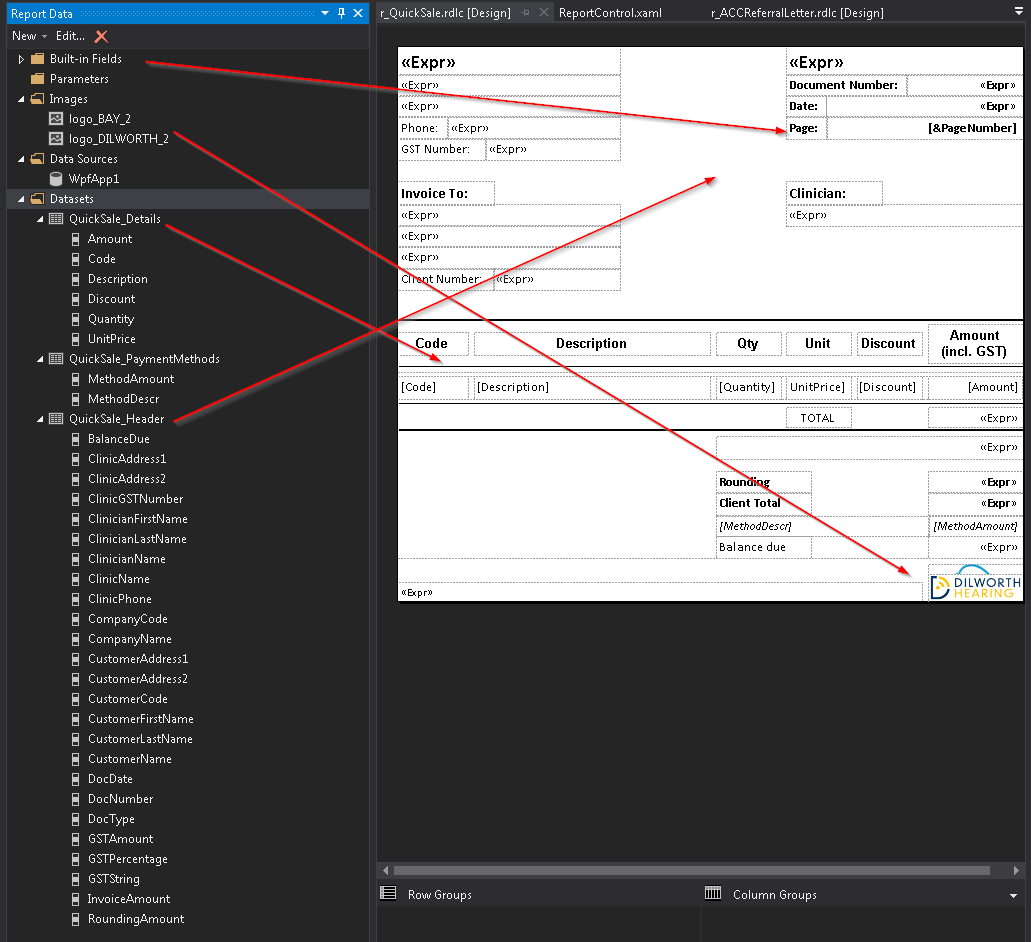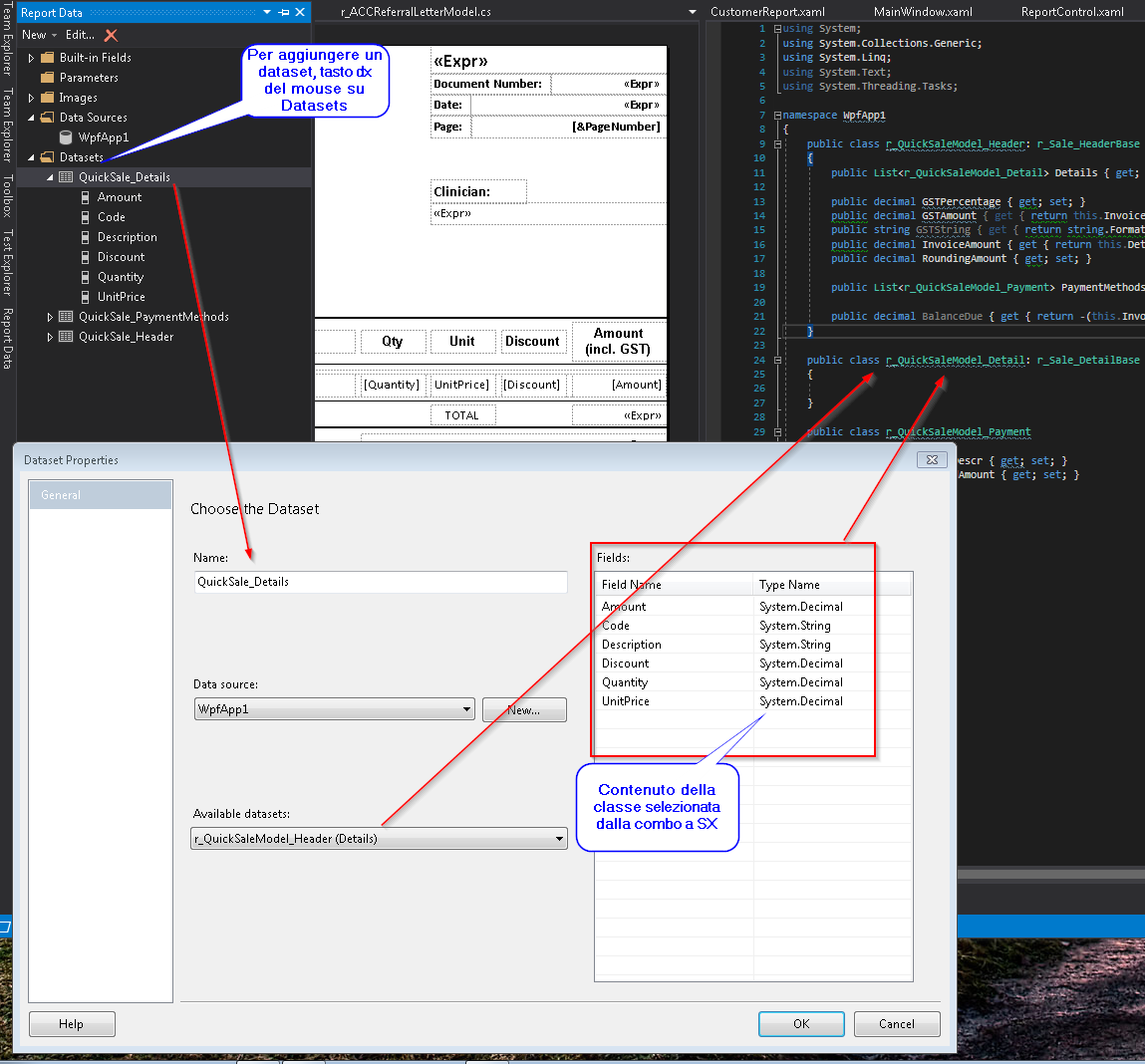CSharp:Microsoft Reporting Services SSRS
From Aino Wiki
Contents
Premessa
Getting started
Locate and start Reporting server Tools
Nell'IDE di Visual Studio per consentire di aggiungere nuovi item di tipo reporting leggi qui
Report RDLC
I reports sono files con estensione RDLC (che sta per Report Definition Language Client Side). Sono documenti (Report) a cui agganciare i dati provenienti da una fonte che può essere un DB SQL Server. Si possono collegare direttamente al DB o attraverso opportune classi da popolare prima di inviarle, con i relativi dati associati, al report.
I report da WPF
In questo scenario useremo un controllo XAML nel quale ci sarà l'oggetto che recepirà dinamicamente il file *.rdc vero e proprio e lo rappresenterà.
Lo XAML
Nel codice seguente, lo XAML ha l'oggetto ReportView nel quale confluirà il report da visualizzare:
<UserControl x:Class="WpfApp1.ReportControl"
xmlns="http://schemas.microsoft.com/winfx/2006/xaml/presentation"
xmlns:x="http://schemas.microsoft.com/winfx/2006/xaml"
xmlns:mc="http://schemas.openxmlformats.org/markup-compatibility/2006"
xmlns:d="http://schemas.microsoft.com/expression/blend/2008"
xmlns:local="clr-namespace:WpfApp1"
xmlns:rv="clr-namespace:Microsoft.Reporting.WinForms;assembly=Microsoft.ReportViewer.WinForms"
mc:Ignorable="d"
d:DesignHeight="300" d:DesignWidth="300"
Loaded="UserControl_Loaded">
<Grid HorizontalAlignment="Stretch" VerticalAlignment="Stretch">
<WindowsFormsHost>
<rv:ReportViewer x:Name="rptMain"></rv:ReportViewer>
</WindowsFormsHost>
</Grid>
</UserControl>
L'elemento <rv:ReportViewer> (riga 13) è il segnaposto del report da visualizzare.
Code Behind
L'evento che gestirà il popolamento dinamico del report da visualizzare è il TAG "Loaded="UserControl_Loaded" (riga 10) del primo elemento <UserControl> nello XAML. Lato C#, nel codeBehind:
public enum ReportType
{
Customer,
QuickSale,
SubA1,
MainA,
SalesPrivateCustomer,
ACCReferralLetter
// TODO
}
//...
private void UserControl_Loaded(object sender, RoutedEventArgs e)
{
//TestJson();
rptMain.LocalReport.SubreportProcessing += LocalReport_SubreportProcessing;
switch (CurrentReportType)
{
case ReportType.Customer:
TestCustomerReport();
break;
case ReportType.QuickSale:
TestQuickSaleReport();
break;
case ReportType.SubA1:
TestSubA1Report();
break;
case ReportType.MainA:
TestMainAReport();
break;
case ReportType.SalesPrivateCustomer:
TestSalePrivateCustomerReport();
break;
case ReportType.ACCReferralLetter:
Test_ClinetFile_ACCReferralLetter();
break;
default:
throw new Exception("Report type not found");
}
}
//...
// Assegnazione delle info per visualizzare il report voluto
private void TestQuickSaleReport()
{
rptMain.LocalReport.ReportPath = string.Format("{0}\\Sale\\r_QuickSale.rdlc", m_reportsRootPath);
object o = QuickSaleTest.GetTestReport(); // Classe che ha questo metodo per popolare la classe da mandare come dataset al report *rdlc
ReportDataSource rds_h = new ReportDataSource();
rds_h.Name = "QuickSale_Header";
rds_h.Value = o;
rptMain.LocalReport.DataSources.Add(rds_h);
ReportDataSource rds_d = new ReportDataSource();
rds_d.Name = "QuickSale_Details";
rds_d.Value = ((List<r_QuickSaleModel_Header>)o).First().Details;
rptMain.LocalReport.DataSources.Add(rds_d);
ReportDataSource rds_p = new ReportDataSource();
rds_p.Name = "QuickSale_PaymentMethods";
rds_p.Value = ((List<r_QuickSaleModel_Header>)o).First().PaymentMethods;
rptMain.LocalReport.DataSources.Add(rds_p);
rptMain.RefreshReport();
}
Segue calse e metodo di test per popolare con dati tipo il report
internal class QuickSaleTest
{
private static Random random = new Random();
private static string RandomString() {
const string chars = "ABCDEFGHIJKLMNOPQRSTUVWXYZ 0123456789 abcdefghijklmnopqrstuvwxyz abcdefghijklmnopqrstuvwxyz abcdefghijklmnopqrstuvwxyz abcdefghijklmnopqrstuvwxyz abcdefghijklmnopqrstuvwxyz abcdefghijklmnopqrstuvwxyzabcdefghijklmnopqrstuvwxyzabcdefghijklmnopqrstuvwxyz";
return new string(Enumerable.Repeat(chars, random.Next(10, 101)).Select(s => s[random.Next(s.Length)]).ToArray());
}
public static IEnumerable< r_QuickSaleModel_Header> GetTestReport()
{
r_QuickSaleModel_Header r = new r_QuickSaleModel_Header()
{
// clinic info
ClinicName = "Clinic Name",
ClinicAddress1 = "23, Test road",
ClinicAddress2 = "20153 Castellanza (VA)",
ClinicPhone = "0123-456789",
ClinicGSTNumber = "IT0123456789",
// doc info
DocType = "Quick sale",
DocDate = "2018-05-09",
DocNumber = "QS-18/0001A3",
// invoice to
CustomerFirstName = "Andrea", CustomerLastName = "Colombo",
CustomerAddress1 = "via C. De Simoni, 15", CustomerAddress2 = "21049 Tradate (VA)",
CustomerCode = "DUMMY001",
// clinician
ClinicianFirstName = "Mario", ClinicianLastName = "Rossi",
// amount info
GSTPercentage = 15m,
RoundingAmount = 0.74m,
CompanyCode = "071"
};
if (r.CompanyCode == "071")
r.CompanyName = "Bay Audiology";
else if (r.CompanyCode == "072")
r.CompanyName = "Dilworth Hearing";
else
r.CompanyName = "";
// Dettagli
r.Details = new List<r_QuickSaleModel_Detail>();
for (int i = 0; i < random.Next(1,200); i++)
{
r_QuickSaleModel_Detail d = new r_QuickSaleModel_Detail()
{
Code = random.Next(100000).ToString().PadLeft(8, '0'),
Description = RandomString(),
Quantity = random.Next(15),
UnitPrice = (decimal)random.Next(100000) / 100m
};
d.Amount = random.Next(100000) % 5 == 0 ? d.Quantity * d.UnitPrice - (decimal)random.Next((int)(d.Quantity * d.UnitPrice / 2 * 100)) / 100m : d.Quantity * d.UnitPrice;
r.Details.Add(d);
}
// Metodi di pagamento
r.PaymentMethods = new List<r_QuickSaleModel_Payment>();
r.PaymentMethods.Add(new r_QuickSaleModel_Payment() { MethodDescr = "Method 1", MethodAmount = 123.45m });
r.PaymentMethods.Add(new r_QuickSaleModel_Payment() { MethodDescr = "Method 2", MethodAmount = 555.0m });
return new List<r_QuickSaleModel_Header>() { r };
}
}
Classe dataset
Conterrà i dati, opportunamente recuperati, da inviare al report *.rdlc
public class r_QuickSaleModel_Header
{
public string ClinicName { get; set; }
public string ClinicAddress1 { get; set; }
public string ClinicAddress2 { get; set; }
public string ClinicPhone { get; set; }
public string ClinicGSTNumber { get; set; }
public string DocType { get; set; }
public string DocNumber { get; set; }
public string DocDate { get; set; }
public string CustomerFirstName { get; set; }
public string CustomerLastName { get; set; }
public string CustomerAddress1 { get; set; }
public string CustomerAddress2 { get; set; }
public string CustomerCode { get; set; }
public string CustomerName { get { return string.Join(", ", new string[] { this.CustomerFirstName, this.CustomerLastName }); } }
public string ClinicianFirstName { get; set; }
public string ClinicianLastName { get; set; }
public string ClinicianName { get { return string.Join(", ", new string[] { this.ClinicianFirstName, this.ClinicianLastName }); } }
public List<r_QuickSaleModel_Detail> Details { get; set; }
public decimal GSTPercentage { get; set; }
public decimal GSTAmount { get { return this.InvoiceAmount * (this.GSTPercentage / 100m); } }
public string GSTString { get { return string.Format("Includes {0:N2}% GST {1:N2}", this.GSTPercentage, this.GSTAmount); } }
public decimal InvoiceAmount { get { return this.Details.Sum(s => s.Amount); } }
public decimal RoundingAmount { get; set; }
public List<r_QuickSaleModel_Payment> PaymentMethods { get; set; }
public decimal BalanceDue { get { return -(this.InvoiceAmount - this.RoundingAmount - this.PaymentMethods.Sum(s => s.MethodAmount)); } }
public string CompanyCode { get; set; }
public string CompanyName { get; set; }
}
public class r_QuickSaleModel_Detail
{
public string Code { get; set; }
public string Description { get; set; }
public decimal Quantity { get; set; }
public decimal UnitPrice { get; set; }
public decimal Amount { get; set; }
public decimal Discount { get { return this.Amount - (this.UnitPrice * this.Quantity); } }
}
public class r_QuickSaleModel_Payment
{
public string MethodDescr { get; set; }
public decimal MethodAmount { get; set; }
}
Es di Report rdlc
Il contenuto vero e proprio è un XML, ma dall'editor dell'IDE si presenta così:
Aggiungere un dataset
Per aggiungere un dataset, il seguente esempio si basa sui dati come dal paragrafo precedente 'I report da WPF':
Mappa e Link
C# | SQL Server Sistemi di Reporting
Visual Studio | MS SQL | SSIS
Parole chiave: Report | RDLC | .RDLC