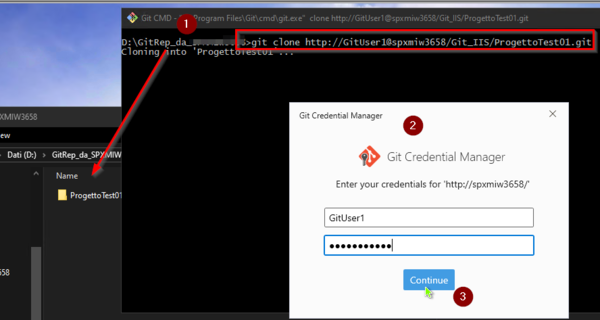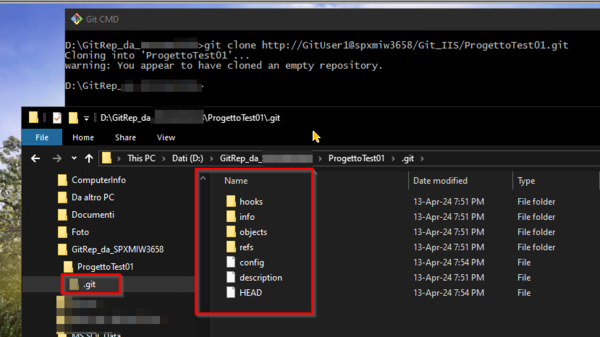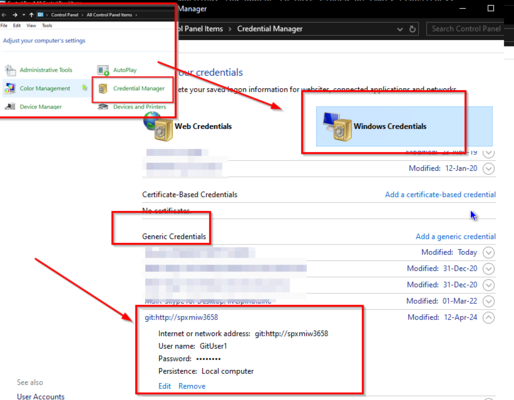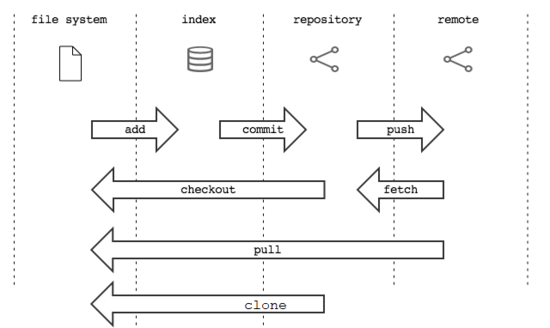CSharp:Source Control - Git
From Aino Wiki
Tra i migliori SCM (source control manager) svetta GIT che ora è integrato in Visual Studio
Contents
Panoramica su GIT
Due piattaforme GIT per il repository del codice sorgente in remoto sono GitHub e BitBucket.
Info
- Sito ufficiale: git-scm.com
- Guida: git-scm.com
- Guida sul flusso, brach devdev.it
- Client Tortoise: tortoisegit.org
Installazione di GIT
Link interno per l'installazione su Web Server per avere un server centralizzato: Git Server
Qui si fa riferimento all'uso di Git CMD.
Configurazione
Dopo l'installazione, il primo step prima di creare un primo repository è configurare il nome e l'e-mail dell'utente corrente, noi. Aprire una finestra "Git Bash" e digitare:
giuseppe.aino@DESKTOP-46L8Q2N MINGW64 ~ $ git config --global user.name "Giuseppe AINO" giuseppe.aino@DESKTOP-46L8Q2N MINGW64 ~ $ git config --global user.email pino.aino@gmail.com
Interazione Client vs Remote Repository
A questo punto sarà possibile accedere in remoto a tutti i repository conservati sul server.
Premesso che l'archivio sul server è stato già predisposto ad esser gestito da Git (come al punto 5 con "git init"), il client è ancora sprovvisto di archivio del quale se ne vuole una copia (effettuabile con "git clone"). In base all'esempio in questa guida lanciare Git CMD col seguente comando:
git clone http://GitUser1@git.myserver.com/Git_IIS/ProgettoTest01.gitAll'apertura del popup di richiesta password dell'utente GitUser1 digitare quella prevista sul Windows server.
La clonazione creerà una cartella nascosta .git quindi si avrà:
Nota.
La password verrà chiesta solo una volta perché verrà memorizzata sul Server.
Operazioni tipiche
Guide Git:- aulab.it
- Guida con scenari: get-git.readthedocs.io
Guida interna: Git operazioni tipiche
Fonti
"how setup a Windows git remote serve"
- How to run a Git server on Windows with IIS: smalltech.com.au
- How to Install and Configure Git on a Windows Server: opensourceforu.com
Appunti
Dizionario
Link interno: Dizionario
Info in evidenza
Git Config
Dalla guida ufficiale di Git git-config
Questo comando agisce su quanto presente nel file "config".
Ci sono comandi che agiscono sull'installazione GLOBALE oppure sul repository particoalre, nel seguente esempio si agisce globalmente:
$ git config --global user.name "Giuseppe AINO" $ git config --global user.email bho.indovina_tu@gmail.com
Problema delle cartelle condivise
-
core.sharedRepository- When
group(or true), the repository is made shareable between several users in a group (making sure all the files and objects are group-writable).
- When
When all (or world or everybody), the repository will be readable by all users, additionally to being group-shareable.
When umask (or false), Git will use permissions reported by umask(2).
When 0xxx, where 0xxx is an octal number, files in the repository will have this mode value. 0xxx will override user’s umask value (whereas the other options will only override requested parts of the user’s umask value). Examples: 0660 will make the repo read/write-able for the owner and group, but inaccessible to others (equivalent to group unless umask is e.g. 0022). 0640 is a repository that is group-readable but not group-writable.
See git-init[1]. False by default.
Stralcio del file "config"
[core] sharedrepository = true
Mappa e Link
C# | Source Control | Git operazioni tipiche | Git in Visual Studio
IIS | Visual Studio | Visual Studio code | MS SQL | Dizionario
Parole chiave: